Are you tired of the Samsung Washer SE Code ruining your laundry day? You’re not alone. This error can leave you with wet clothes and a machine that won’t work. It’s a sign of a drainage problem that makes washing clothes stressful.
I’ve faced this issue myself and know how frustrating it is. But there’s no need to worry! I’ll show you easy ways to fix the SE error code fast. My tips work for both front-load and top-load Samsung washers. You won’t need to call an expensive technician.
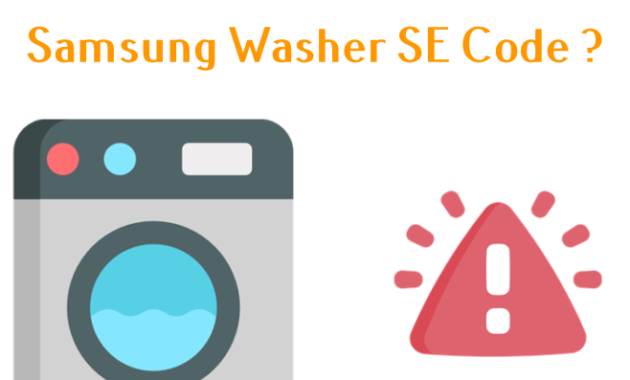
Understanding Samsung Washer SE Error Code
When your Samsung washer shows the SE error code, it’s a big warning about drainage problems. I’ll explain what this error means and why it’s important for your washer’s health.
The SE code on a Samsung washer signals a drainage issue. It means your washer can’t drain water fast enough during the wash or drain cycle.
What Triggers the SE Error Display
Several things can cause the SE error in a Samsung washing machine:
- Clogged drain pump filter
- Kinked or blocked drain hose
- Excessive lint or debris in the drainage system
- Malfunctioning drain pump
Common Models Affected by SE Code
The SE error code can show up on many Samsung washer models, including:
- WF206ANSXAA
- WF218ANWXAA
- WF328AAWXAA
- Other front-loading Samsung washing machines
Impact on Washer Performance
When the SE code shows up, your Samsung washer can’t finish the wash cycle right. Clothes stay wet, and the wash process stops. If you ignore this error, it could cause bigger mechanical issues.
Understanding the SE code is the first step to fixing drainage problems with your Samsung washing machine. By knowing the symptoms and possible causes, you can fix your washer and get it working well again.
Main Causes of Samsung Washer SE Code
Seeing the SE error code on your Samsung washer means you have a serious drainage issue. This problem needs to be fixed right away. As someone who fixes Samsung washers, I’ve seen this error a lot on both front and top load models.
Read also: Samsung VRT Washer Error Codes
- Clogged Drain Filter: A blocked filter stops water from draining
- Blocked Drain Hose: Kinks or blockages block water flow
- Malfunctioning Drain Pump: Mechanical problems stop water from being pulled out
When it comes to samsung front load washer errors, the drain system is often the main problem. Each part is key to how your washer drains water.
| Component | Potential Problem | Difficulty to Fix |
|---|---|---|
| Drain Filter | Accumulated debris | Easy |
| Drain Hose | Blockage or improper installation | Moderate |
| Drain Pump | Mechanical failure | Difficult |
Knowing about these samsung top load washer errors can save you time and money. By figuring out the exact problem, you can fix the SE code fast and well.
Checking the Drain Pump Filter System
When you’re fixing a Samsung washer, the drain pump filter is key. Keeping it clean can stop SE error codes and make your washer work better.
The pump filter is small but very important in your Samsung washer. It stops debris from harming your washer’s inside parts.
Locating the Pump Filter
Finding the pump filter is simple. For most Samsung front-loaders, it’s at the bottom front. Just look for a small round cover or panel to remove.
Step-by-Step Filter Cleaning Process
- Unplug the washer for safety
- Place a towel beneath the filter area to catch water
- Slowly twist and remove the pump filter cover
- Carefully clean out any accumulated lint, coins, or debris
- Rinse the filter with clean water
- Reinstall the filter securely
Proper Filter Maintenance Schedule
Clean your pump filter every month or after 40 wash cycles. This keeps your Samsung washer running well and stops SE error codes.
Pro tip for your samsung washer repair guide: Always keep the filter area clean. Check for any strange objects that might have gotten in during washing.
Inspecting Drain Hose Connections

When you’re troubleshooting your Samsung washer, the drain hose is key. It can cause big problems if it’s not right. Let’s go over how to check if your hose is set up correctly and working well.
The drain hose is important for getting water out of your washer. The Samsung washer service manual says it’s vital for avoiding drainage issues. Here’s what to look for:
- Verify the hose is not kinked or bent
- Check for any visible cracks or damage
- Ensure secure connections at both washer and drainage point
- Confirm the hose height meets manufacturer specifications
When you check the hose connection, watch out for warning signs. A pinched or wrong hose can cause drainage problems. The connection should be tight, with no room for water flow issues.
If you find any drain hose problems, don’t worry. Many issues can be fixed easily. Just straighten kinks, replace damaged parts, and make sure the hose is securely attached to both the washer and the drainage system.
Pro tip: Always check your Samsung washer service manual for specific advice on drain hose setup and care. Each washer model might have different needs.
Troubleshooting Drain Pump Issues
Understanding drain pump problems is key when fixing Samsung washer errors. A bad drain pump can ruin your laundry day.
Read also: How to Fix Samsung Washer DC Code?
The drain pump is vital for removing water from your washer. If it fails, you’ll see warning signs.
Signs of Pump Malfunction
- Unusual grinding or loud noise during the drain cycle
- Water remaining in the drum after completion of wash cycle
- Error codes appearing on the control panel
- Visible water leakage around the washer base
Testing Drain Pump Operation
Here are a few steps to check your drain pump:
- Listen for abnormal sounds during the drain cycle
- Check if water is completely removing from the drum
- Inspect the pump for visible damage or debris blockage
When to Replace the Pump
| Condition | Recommended Action |
|---|---|
| Consistent loud noise | Professional inspection recommended |
| Complete pump failure | Immediate replacement necessary |
| Minor performance issues | Clean and reset before replacement |
Some drain pump problems can be fixed easily. But big issues might need a pro. Always be safe and get help if you’re not sure.
Water Supply and Drainage System Check
When you’re trying to fix your Samsung washer, the water system is key. I’ll show you how to check your washer’s water connections. This can save you a lot of time and hassle.
First, take a close look at your water supply hoses. Making sure they’re connected right is vital for your washer to work well. Here’s what to look for:
- No visible kinks or twists in hot and cold water hoses
- Tight and secure connections at both washer and wall outlets
- No signs of wear, cracks, or possible leaks
Often, simple connection problems can lead to error codes. Also, check your drain hose. It should be in the drain pipe correctly. If it’s not, it can mess up water flow and cause errors.
Here’s a quick guide to check your washer’s water system:
- Inspect water supply hose connections
- Verify hose condition and flexibility
- Ensure drain hose is at the correct height
- Check for any visible blockages
If you find any issues, fix them right away. This can stop SE error codes and keep your Samsung washer running smoothly.
Quick Reset Procedures for SE Error
When your Samsung washer shows an SE error code, a simple reset might fix it. Before trying harder fixes, let’s look at easy reset steps that could solve the problem.
Dealing with an error code can be annoying, but a quick reset often avoids expensive repairs. Let’s check out some effective reset methods.
Power Cycling Method
Power cycling is a simple way to clear error codes. Here’s how to do it:
- Unplug the washer from the electrical outlet
- Wait 1-2 minutes to discharge electrical components
- Plug the washer back in
- Run a test cycle to see if the SE error code has gone
Control Panel Reset Steps
If power cycling doesn’t work, try these control panel reset methods:
- Press and hold the “Power” button for 10 seconds
- Simultaneously press “Rinse” and “Spin” buttons for 3 seconds
- Disconnect power for 5 minutes and reconnect
These reset steps can often fix temporary glitches that cause the SE error code. But, if the error keeps coming back, it might mean a bigger problem that needs a pro to fix.
| Reset Method | Duration | Effectiveness |
|---|---|---|
| Power Cycling | 1-2 minutes | High |
| Control Panel Reset | 10-30 seconds | Medium |
Always check your Samsung washer’s manual for specific reset steps. This ensures you’re using the right method for your model.
Professional Repair Options
When DIY troubleshooting doesn’t work, it’s time to get help from professionals. My experience shows that some problems need expert hands.

Experts in Samsung washer repair can spot issues that you might miss. They know how to fix complex problems in Samsung washers.
- Control board malfunctions
- Pressure switch failures
- Complex electrical system issues
- Internal motor or pump problems
When choosing a repair service, look for Samsung-specific certifications and experience. Not all repair techs know Samsung washers well.
| Repair Service Criteria | What to Look For |
|---|---|
| Certification | Samsung-authorized technician |
| Experience | Minimum 3 years with Samsung appliances |
| Warranty | Minimum 90-day repair guarantee |
Repair costs usually range from $150 to $400. Getting professional help can save your washer from more damage.
Preventive Maintenance Tips
To keep your Samsung washer in great shape, you need to be proactive. It’s easier to stop SE code errors before they start. This way, you avoid the hassle of fixing them later.
Having a regular maintenance routine can make your washer last longer. It also stops those annoying SE code errors from showing up when you least expect them.
- Clean the pump filter monthly to prevent debris buildup
- Check drain hoses for kinks or possible blockages
- Avoid overloading the washing machine
- Use the right amount of detergent
- Inspect water inlet and drain connections every quarter
Here’s a detailed maintenance schedule to keep your Samsung washer running smoothly:
| Maintenance Task | Frequency | Purpose |
|---|---|---|
| Pump Filter Cleaning | Monthly | Remove lint and debris |
| Hose Inspection | Every 3 Months | Check for wear and blockages |
| Detergent Compartment Cleaning | Bi-Monthly | Prevent mold and residue buildup |
By following these tips, you’ll cut down on SE code errors. Your washer will run better and last longer. A bit of care now can save you a lot of trouble later.
Conclusion
Exploring Samsung Washer SE Code troubleshooting has shown me it’s not a big deal. At first, the error might seem scary. But, with the right steps, you can fix it easily.
My research found that most issues come from simple things. Like a clogged filter, a kinked hose, or needing a reset. These problems are easy for most people to solve.
When fixing your washer, safety comes first. Always unplug it before you start. If you’re not sure about something, get a pro’s help. Taking care of your washer can prevent future problems and make it last longer.
Being patient and willing to learn can make fixing your washer easy. Your washer works hard to keep your clothes clean. With the right care, it will keep doing its job for many years.


