You may have sighed the time you heard this tool: a water meter. Some of you may associate it with something annoying, as it makes you remember that unpaid water bill.
But instead of focusing on its negative side, why don’t we take something positive from this tool, such as to remind us to use water frugally? Well, you can learn how to read the water meter from this article below.
How to Read a Sensus Water Meter Gallons
Learning to read a Sensus water meter may not be important to help you excel in school, but at least it can give you some benefits as follows:
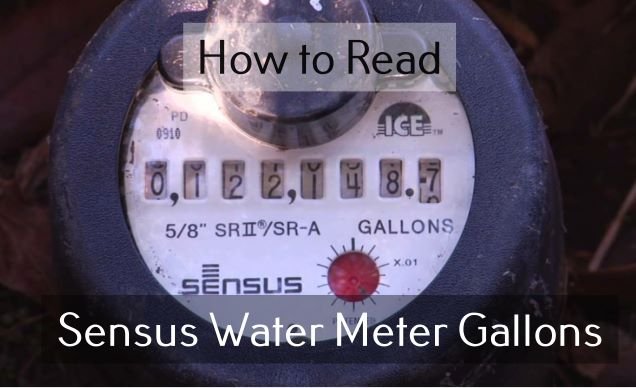
- It will make you aware of how much water you have used.
- As you know how excessively you have used it, you may be aware that you can save some money by cutting your water bills.
- You may even cut other bills as well, such as electricity or gas bills, although it seems to be having no direct impact.
- Lastly, noting your water meter measuring can help you to know about any leaks beforehand.
Reading your water meter is similar to reading your odometer. As a water meter is used to measure the flow of water that enters your home, it has numbers on its interior. These numbers are what is read monthly as the basis to determine your amount of bills.
Reading your water meter is similar to reading your odometer. As a water meter is used to measure the flow of water that enters your home
Now, let’s step into the main topic. How should you read a Sensus water meter? Let’s say you are using a Sensus iPERL water meter. Then, the Sensus water meter manual reading can be conducted as mentioned below:
- On display, there will be 9 digits being displayed, including the decimal number.
- The reading will typically use the first 7 digits to measure your monthly consumption.
- Note that the unit of measurement is in Gal – which stands for ‘gallons’.
- For example, if your reading is 0001198.2, it can be read as 1,198 gallons. Usually, the number right to the decimal is disregarded.
How to Read a Sensus Digital Water Meter
There is some information you can get aside from the water meter itself on your Sensus Digital water meter’s display. Those items will be explained as follows:
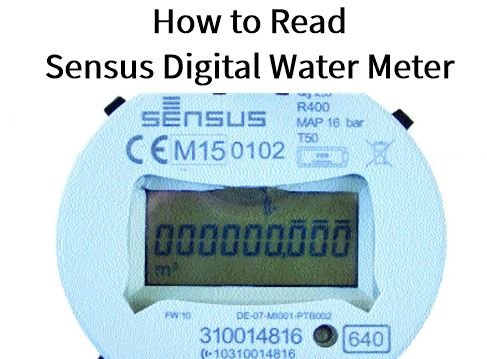
- You will find there are 9 digits displayed plus the units used. Whether to use gallons or cubic feet depends on your area. Some areas use gallons, while the rest use cubic feet. Whichever it is, it remains bills.
- You will find a flow direction, empty pipe, and battery life indicator as well. While the battery life indicator explains much for its name, flow direction and empty pipe indicator can be your indicators in major leaks. There is a circle where a plus (+) will be shown if water flows through the meter.
The reading can be done from the first numbers without any zeros, as mentioned earlier. Some areas may also apply the earlier method to read the measurement despite the unit difference.
Read also: Sensus Water Meter: The Most Common Problems
How to Read a Sensus Analog Water Meter
Aside from having a digital water meter, some Sensus water meters still stick with analog-ness. Reading it is also not that difficult as well. To read an analog water meter is not different than reading the other types of water meter.
First, you should know what unit the reading will be based on – is it cubic feet or gallons measurement? Knowing this beforehand can help you to know how much the reading is. Then, to read the meter, you can note the numbers on the display.
As a closing explanation of this explanation of ‘how to read a Sensus water meter’, you should know that the number boxes are usually divided into white and black in analog water meters. Some others may include a circular meter as well. Those represent thousands, hundreds, tens, and even ones of your water consumption.


