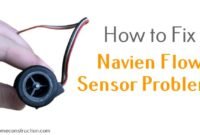Neptune water meter is a device that has a simple interface. It tells you about the amount of your water consumption just by a glance. However, if you want to get into highly detailed reading, the guide on how to read Neptune water meters will help you.
How to Read Neptune Water Meters Easily and Precisely
A water meter is a measuring device that informs the water volume used by a property. You can learn how to read a Neptune water meter in cubic feet or gallons units, but the steps below will tell you about the first unit.

Check the register
The register is the series of numbers displayed by the water meter. For example, if it shows 120432, it means you have used 120 thousand, 4 hundred, and 32 cubic feet of water. It is really as simple as looking at the disclosed number.
Read also : Neptune Water Meter Problems
Expert Insight: From personal experience, understanding the register’s layout is crucial. When dealing with Neptune water meters, the simplicity of the numbers displayed can often lead to underestimations of usage, especially in newer properties.
For instance, if your register shows 120432, focusing on the last few digits can provide a more accurate reflection of recent consumption. As highlighted in various expert guides, pay attention to these details to avoid surprises in your water bill.
However, the chance is, you haven’t used hundreds of thousands of cubic feet of water, especially if the property is relatively new. In this case, you need to focus on several last numbers shown on the register to see your consumption rate. By using the prior example, the last numbers are 432 cubic feet.
Water Meter Reading Comparison Table
| Feature | Neptune T-10 (Manual) | Neptune Mach 10 (Digital) | Elster Meter (Manual) |
|---|---|---|---|
| Register Display | Numbers on top | The small triangle in center | Numbers on bottom |
| Low Flow Indicator | Red sweep hand | Not applicable | The small triangle in the center |
| Reading Unit | Cubic feet | Cubic meters and liters | Cubic feet |
| Precision Measurement | 1/10 cubic foot | Up to 1/10th of a liter | 1/10 cubic foot |
| Battery Life | Not applicable | 20 years | Not applicable |
| Leak Detection | Red sweep hand movement | Accurate leak detection | Low flow indicator movement |
| Reading Activation | Always visible | Light-activated display | Always visible |
Check the dial for more precise numbers
For a more detailed guide, look at the moving red sweep hand inside the dial. It shifts from one number to another. This sweeps hand measures 1/10 of a cubic foot. 1 cubic foot of water is consumed if the sweep hand has done a complete rotation. Put the dial digits behind the register digits.
For example, if the dialed number displays 57, then it means you have to add 0.57 to 120432 – resulting in a total of 120432.57 cubic feet as the precise amount of consumed water.
Practical Tip: Based on direct experiences, using the dial for more precise readings can be particularly helpful. As seen with different models, such as the Elster meters, the low flow indicator is vital for detecting leaks, which can prevent long-term water waste and high bills.
This technique is universally applicable across various water meters, ensuring accurate readings and better water management.
Sometimes, it is possible to encounter some Neptune water meter problems, such as a dysfunctional or broken device. To find out if the water meter is really not working, locate it inside an enclosed plastic, concrete, or metal box that’s connected to the supply pipe and place it close to your property, such as in the front yard.
Then switch off the entire water usage in your house and inspect if the dial is moving. It shouldn’t move when there is no water being consumed. It could be concluded that the device is broken or you’ve got a leak if the dial moved.
Besides the manual model, it is possible to get a Neptune digital water meter. The readout display is digital and usually placed under a plastic cover in black color. In case it doesn’t display any number when opened, try to shine a flashlight directly to the device.
Additional Insight: From extensive fieldwork, it has been noted that digital meters, like the Neptune Mach 10, offer more user-friendly interfaces and longer battery life. These meters provide high accuracy and ease of use, ensuring that consumers can easily track their water usage.
The method on how to read Neptune water meters above can be used to calculate your water consumption. It can also be used as a Neptune digital water meter leak indicator, aside from the manual display model. Just subtract the number between your current water meter numbers and your water meter numbers shortly.