If you’ve ever found yourself in a situation where your Samsung dishwasher refuses to start, don’t worry. It’s a common problem that can leave you puzzled and with a sink full of dirty dishes.
Before you call in the repair technician and empty your wallet, there are some troubleshooting steps you can take. This guide will explore the common reasons behind this problem and provide practical solutions to get your dishwasher back in action, ensuring troubleshooting for your issue is thorough and effective.
Why is My Samsung Dishwasher Not Turning On?
Various factors can cause this issue, some as simple as user error and others more complex, requiring professional repair. Here are the most common causes and what you can do to resolve it:
● No Power
A lack of power is one of the most prevalent reasons for a Samsung dishwasher’s refusal to start. This can occur due to a tripped circuit breaker. Wait sometime after you unplug it or turn off the breaker before resetting it to ensure safety. To solve this, find troubleshooting steps specific to your model’s manual.
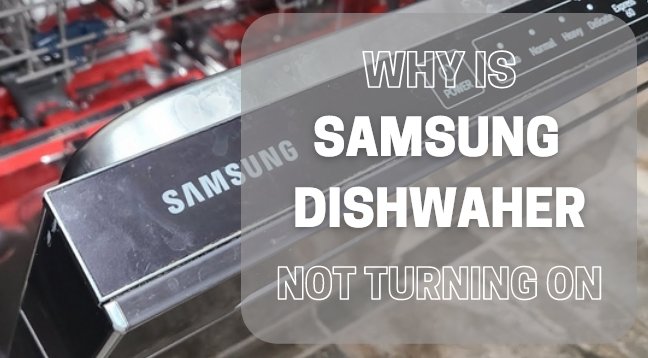
● Incorrect Dishwasher Settings
Sometimes, the solution to your dishwasher problem is simpler than you think. For example, incorrect settings can also prevent your Samsung dishwasher from starting. Here are some common settings-related issues to watch out for:
- Selecting a Cycle: To ensure your Samsung dishwasher works properly, choose the proper cycle before hitting Start. Remember, using your dishwasher is easy when you are familiar with its functions.
- Delayed Start or Child Lock: If Delayed Start or Child Lock mode is on, your dishwasher may not start. Before cycling, make sure these settings are disabled.
- Error Codes: The blinking lights on a dishwasher may indicate an error code. To troubleshoot similar problems, read your user handbook. Addressing the issue instead of just resetting the machine to avoid future problems is essential.
- Malfunctioning Touchpad: A damp/wet touchpad can be dried with a clean cloth, but a damaged one may need replacement. If multiple touchpad buttons don’t work, it’s a sign that the control board may need attention from a professional repair technician.
Read also: Is the Dishwasher Air Gap Necessary?
● The Door Latch is Not Working Properly
Another potential reason for your Samsung dishwasher’s reluctance to turn on is a malfunctioning door latch. Here are what you can do to address this:
- Check the Door: Ensure the dishwasher door is fully closed so the safety latch can engage. Verify that no dishes or other objects obstruct the door from closing properly.
- Retry: Close the door again and see if the dishwasher starts. If the door latch is indeed malfunctioning, it will need replacement by a professional repair technician.
● Faulty Dishwasher Components
A component may malfunction if none of the above issues are causing your Samsung dishwasher’s startup problem. The touchpad and start button are the most likely causes.
The touchpad allows you to select the appropriate cycle and options. If it’s not functioning, it will require replacement. Similarly, if the start button isn’t responding, it should also be replaced by a professional technician.
How Do I Turn On the Power On My Samsung Dishwasher?
Ensuring your Samsung dishwasher is powered up and ready to go is essential for its proper functioning. Here’s how you can turn on the power:
1. Locate the Power Button
Your dishwasher has a dedicated Power button that needs to be pressed before selecting or starting a cycle. Ensure your hands are dry when touching the buttons on the control panel, as wet or soapy hands may not register as a touch.
2. Clean the Power Button
If the Power button is dirty or grained, gently wipe it clean with a soft, damp cloth. This simple maintenance step can make a big difference in ensuring the button functions correctly.
Read also: How to Plumb a Double Sink: Things You Need to Know
Samsung Dishwasher Fuse Location
Understanding the location and function of the thermal fuse in your Samsung dishwasher is crucial for safety and maintenance. The thermal fuse protects appliances against overheating and fires. It prevents power from flowing through your dishwasher, which is dangerous.
The thermal fuse is usually located at opposite ends of your dishwasher, with one end exhibiting continuity when there is no connection and the other having a metal connection. This connection completes the circuit when both ends hit electricity.
Understanding these essential aspects can help you troubleshoot and maintain your appliance effectively. If your Samsung dishwasher is not turning on, following the guide above is highly recommended.


