Are you having trouble with your Honeywell thermostat? It’s not uncommon for wifi network issues to cause problems. These issues can make your smart home system unresponsive, leading to discomfort.
A stable home network is key for your smart thermostat. This guide will show you how to fix Honeywell thermostat connection problems. You’ll learn about router resets and advanced troubleshooting to get your device working again.
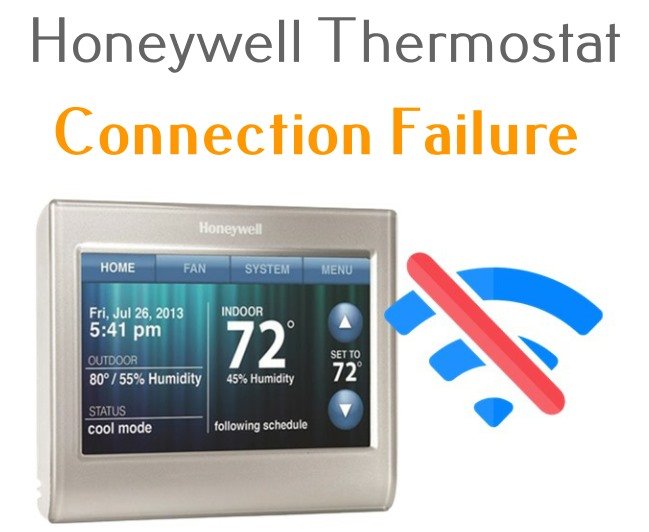
Understanding Your Honeywell Thermostat’s Wi-Fi System
Smart home tech has changed how we manage our homes, and Honeywell thermostats lead the way. With Wi-Fi, these devices become more than just temperature controllers. They become smart tools for managing your home. Let’s explore how your thermostat’s network works and common Wi-Fi issues.
Basic Components of Thermostat Connectivity
Your Honeywell thermostat needs a few key parts to stay connected. These are:
- Wireless network adapter
- Signal reception module
- Network authentication chip
- Firmware for wireless communication
How Wi-Fi Integration Works
Network problems can happen at different points between your thermostat and home network. It uses a 2.4 GHz frequency for stable communication. But, wireless range issues can affect its performance. So, placing your router correctly is important.
Common Connection Points
Knowing where connection issues might happen helps avoid them. Key areas include:
- Router interface
- Home network settings
- Thermostat internal wireless module
- Internet service provider configuration

Keeping an eye on these spots can help you fix Wi-Fi problems fast. This ensures your thermostat works smoothly in your smart home.
Signs of Network Connectivity Problems
Spotting network issues with your Honeywell thermostat early can prevent comfort problems. I’ll show you how to recognize signs of signal trouble or network problems.
Read also: Common Honeywell Thermostat Troubleshooting
Network problems show up in different ways. Look out for these key signs:
- Error messages on the thermostat screen
- Mobile app not working right
- Slow or no temperature changes
- Thermostat keeps disconnecting from your network
Common warning signs include error codes that mean your thermostat can’t connect to the internet. These codes look like strange numbers and letters, showing network issues.
Signal problems can also affect your thermostat. Things like thick walls, metal objects, or other wireless devices can block its signal. This makes it hard for your thermostat to talk to your network.
Keep an eye out for these warning signs. If your thermostat keeps having trouble connecting, it might mean there’s a bigger network problem that needs fixing.
Honeywell Thermostat Connection Failure: Primary Causes
Understanding why your Honeywell thermostat might not connect can help fix network issues fast. Smart home devices, like thermostats, need stable internet and system compatibility to work right.
There are many reasons why your thermostat might not connect. Let’s look at the top reasons:
Power Interruptions Impact
Power outages or electrical changes can mess with your thermostat’s connection. These issues might:
- Reset network settings
- Clear saved Wi-Fi passwords
- Make the system unstable for a while
Router Configuration Challenges
How you set up your router is key for a stable connection. Problems can include:
- Wrong security settings
- Router and device frequency mismatch
- Old router software
Internet Service Provider Changes
Changes from your ISP can also cause issues. These might include:
- New IP addresses
- Changes in network setup
- Bandwidth changes
Knowing these main reasons for connection problems helps you fix your smart home device’s network issues.
Quick Solutions for Connection Loss
Having trouble with your Honeywell thermostat’s connection can be really annoying. I’ve put together a simple guide to help you fix the problem fast. This way, you can get your smart home system working again.
Here’s what to do first when your thermostat loses connection:
- Check your router’s power and internet connection
- Remove the thermostat from its wall base for 60 seconds
- Reattach the thermostat carefully
- Restart your home’s Wi-Fi network
Power cycling is a top fix for connection issues. Try unplugging your router for 30 seconds, then plug it back in. This simple step can fix network problems and stop signal drops.
If these steps don’t solve the problem, try these extra solutions:
- Make sure your Wi-Fi password is right
- Move the router closer to the thermostat
- Look for devices that might be blocking the signal
- Update your thermostat’s firmware
Most connection problems can be fixed with a little patience and the right steps. By following these tips, you’ll avoid long downtime and keep your smart home running smoothly.
Step-by-Step Guide to Reset Wi-Fi Settings
Having trouble with your Honeywell thermostat’s Wi-Fi can be really frustrating. If fixing your home network doesn’t work, a full Wi-Fi reset might be what you need. I’ll show you how to reset your thermostat’s Wi-Fi connection step by step.
Preparing for the Reset
Before you start the reset, make sure you have these things ready:
- Your Honeywell thermostat
- Wi-Fi network name (SSID)
- Wi-Fi password
- Router information
Accessing the Reset Menu
To start fixing your Wi-Fi, follow these steps:
- Find the thermostat’s control panel
- Press and hold the Fan button and Up Arrow at the same time
- Hold for exactly 5 seconds
- Go to option 39 in the system menu
Performing the Factory Reset
To reset your network, you’ll need to make a specific change:
| Step | Action | Expected Result |
|---|---|---|
| 1 | Change option 39 to 0 | Initiates factory reset |
| 2 | Press Done | Confirms reset command |
| 3 | Wait 1-2 minutes | “WiFi Setup” appears on screen |
Reestablishing Connection
After the reset, you’ll need to set up your Wi-Fi again. Choose your home network, enter the password, and wait for it to connect. Be patient, as it might take a few moments to get a stable connection.
Router Compatibility and Network Requirements

Setting up a reliable home network for your Honeywell thermostat is important. Not all wifi networks are the same. Knowing the right network setup can greatly improve your smart home experience.
When setting up your home network for a Honeywell thermostat, focus on these key compatibility factors:
- Router support for Dynamic Host Configuration Protocol (DHCP)
- Security protocols like WPA2 AES PSK
- Optimal frequency band selection
I suggest using a dual-band router for both 2.4GHz and 5GHz networks. The 5GHz band is faster, but 2.4GHz is better for range and wall penetration. This is key for homes with more space.
For your thermostat to work well, you need:
- A stable internet connection with at least 1 Mbps speed
- A router with modern security settings
- A consistent wifi signal across your home
Before setting up, check your router’s specs. Make sure it meets Honeywell’s network standards. This will help avoid connection problems and keep your thermostat working great.
Mobile Device Setup Process
Connecting your Honeywell thermostat to a mobile device makes managing your home’s temperature easy. I’ll guide you through the setup, so you can control your home’s temperature with ease.
Before starting, make sure you have a compatible mobile device and a stable internet connection. The Honeywell mobile app turns your smartphone into a powerful thermostat control center.
Read also: How to Turn Off Auxiliary Heat on Honeywell Thermostat
App Installation Steps
- Open the App Store (iOS) or Google Play Store (Android)
- Search for the official Honeywell Home app
- Download and install the app
- Create a new account or log in
- Verify your email address
Device Pairing Process
Pairing your mobile device with the thermostat is easy. Just follow these steps:
- Open the Honeywell Home app
- Tap the “+” or “Add New Device” button
- Select “Thermostat” from the device list
- Choose your specific thermostat model
- Follow the on-screen prompts to complete pairing
Troubleshooting App Issues
If you run into connection problems, don’t worry. Check your Wi-Fi settings and make sure the app is updated. Restarting both your mobile device and thermostat usually fixes the issue.
Pro tip: Keep your mobile device and thermostat close during the initial setup for a smooth connection.
Signal Interference and Range Solutions
Wireless connectivity can be tricky, like with your Honeywell thermostat. Signal interference and range limits often cause frustrating connection issues. I’ve found several effective ways to solve these problems and boost your device’s performance.
Common sources of signal interference include:
- Microwave ovens
- Cordless phones
- Thick walls
- Metal appliances
- Neighboring Wi-Fi networks
To tackle range limits, I recommend a few solutions. First, check your router’s spot. Place it in the center of your home, away from metal and electronics. Also, think about using Wi-Fi extenders to cover more area, which is great for big homes or places with many walls.
Signal interference can really hurt your thermostat’s work. Try a signal strength test with your phone or laptop. Move around your home to find weak spots and where interference might be. This test shows where you need to fix your network.
Some good ways to cut down on interference include:
- Update your router’s firmware often
- Switch to less busy Wi-Fi channels
- Use 5GHz networks when you can
- Get a mesh network system
By taking these steps, you’ll make your network better for your Honeywell thermostat. This ensures you get reliable and consistent connection all over your home.
Advanced Troubleshooting Techniques
When basic fixes don’t work, it’s time for advanced troubleshooting. I’ll show you how to tackle tough connection problems. These methods go beyond simple fixes.
Begin with a detailed network diagnostic to find hardware issues. These steps need careful attention and a thorough check:
- Analyze detailed network logs for connection interruption patterns
- Use signal strength measurement tools to check Wi-Fi performance
- Conduct interference detection scans near your thermostat
- Verify router compatibility and firmware versions
My guide suggests several steps to find the problem:
- Check signal strength at the thermostat’s exact location
- Verify router channel settings and possible interference
- Test different connection methods
- Look for electrical interference sources
Special tools can help find the exact issue. Use Wi-Fi analyzer apps, check signal-to-noise ratios, and do detailed network checks. Remember, patience and careful checking are key to solving complex problems.
Professional Support Options
Dealing with hardware malfunctions in your Honeywell thermostat can be tough. If troubleshooting doesn’t work, you need professional help. I’ll show you how to find expert support for your system issues.
When to Seek Professional Help
It’s important to know when to call for help with your thermostat. Look for these signs:
- Persistent connection failures after multiple reset attempts
- Unexplained system compatibility problems
- Advanced hardware malfunction signs
- Warranty-related concerns
Finding Reliable Contractors
Finding the right HVAC expert is key to fixing your thermostat. Here’s how to do it:
- Check Honeywell’s certified contractor network
- Verify technician’s smart home technology experience
- Request detailed diagnostic information
- Compare service quotes and expertise
Warranty Coverage Details
Knowing your warranty can save you money and time. Honeywell usually covers manufacturing defects and system issues.
For direct support, call Honeywell Customer Care at 1-800-633-3991. They’re available Monday to Friday, 9 AM to 5:30 PM Central Time. They’re ready to help with your troubleshooting needs.
Read also: How to Fix Honeywell Thermostat Flashing Heat on
Preventing Future Connection Issues
To keep your Honeywell thermostat connected, you need to manage your home network well. I’ve found ways to reduce wireless range problems and ensure your system works well together.
Fixing connection issues starts with keeping your network in check. Here are my best tips for a smooth thermostat connection:
- Restart your router every month to refresh settings
- Update your router’s firmware every 3-4 months
- Check the wireless signal strength near your thermostat
- Make a special network for smart home devices
Preventing connection problems is key. I suggest keeping a simple log of your thermostat’s performance. Write down any connection issues, signal drops, or strange behaviors. This helps spot problems early.
Signal interference can hurt your thermostat’s performance. Place your router in the center of your home. Avoid metal objects, thick walls, and other electronic devices that can block signals.
- Keep your router away from microwaves and cordless phones
- Use Wi-Fi extenders in big homes
- Think about getting a mesh network system
By following these steps, you’ll make a strong network. This will help your thermostat stay connected without any trouble.
Conclusion
Dealing with Honeywell thermostat connection failures can seem tough. But, with the right steps, you can fix most problems quickly. I’ve shown you how to find and solve network issues easily.
We’ve looked at ways to keep your smart home device connected. Each step in our guide helps you tackle wireless problems. This keeps your Honeywell thermostat working well for your home’s comfort.
Keeping your devices talking smoothly is key. Regular checks, knowing your router’s limits, and updates help a lot. If big problems come up, getting help from experts is a smart move.
Using these tips, you’ll make fixing Honeywell thermostat issues easy. Your smart home will keep working great. You’ll enjoy the comfort and efficiency of modern home tech.


