How to turn off auxiliary heat on the Honeywell thermostat is often asked, especially during the colder season. Auxiliary heat or it appears as “aux” in your Honeywell thermostat means the backup or the secondary heat source is on.
There are a few things that cause the feature to get activated. You can find more about it below.
Why is the Auxiliary Heat Coming On?
People think they need to know how to turn off auxiliary heat on the Honeywell thermostat because auxiliary heat consumes a huge amount of power, which is true.
It may have some effects on the electricity bill as well. Before learning to prevent the thermostat from turning the feature on, read about some of the things that make the feature gets automatically turned on.
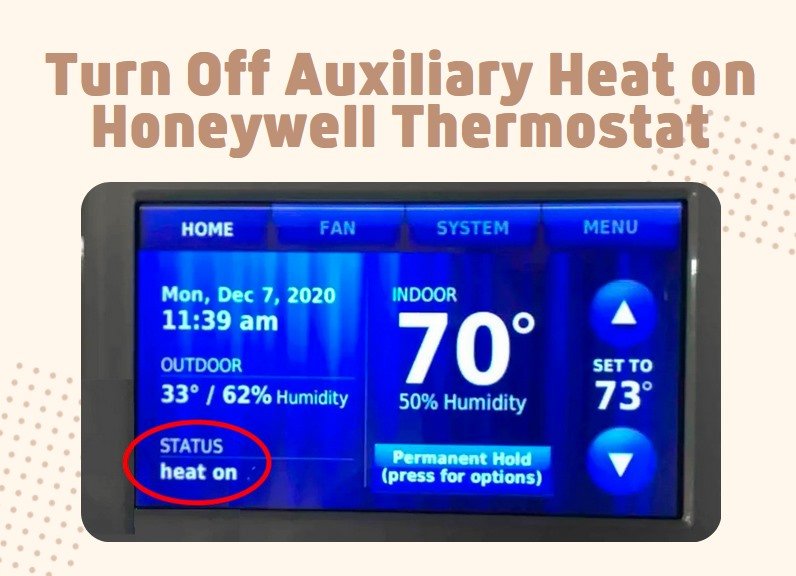
The Surrounding Weather is Extremely Cold
When the surrounding weather or the temperature inside the house is below 40 degrees Fahrenheit, the thermostat will usually detect a low heat and activate the auxiliary heat.
It is one of the most common reasons why the “aux” notification is displayed on the Honeywell thermostat.
The Function is Automatically Turned On
Generally, there is no way that you can turn off this function. In most Honeywell thermostat products, the auxiliary heat is just like a mandatory feature that will most definitely turn on on its own when the surrounding weather is dropping.
However, check on the function of the thermostat. In some models, there are options to turn this function off.
How to Stop Auxiliary Heat from Coming On
To prevent the feature from getting activated and harm your electricity bill, there are several things that you can do. By doing these tips below, you will understand how to turn off auxiliary heat on the Honeywell thermostat and make sure that the “aux” display on the thermostat won’t appear anymore.
1. Press the Cancel Button
The second you see that “aux” notification on display, press the cancel button on the thermostat immediately. It will basically turn off the cancel the most recent set of the thermostat, hence ending the auxiliary heat activation.
2. Change the Ideal Temperature Setting
To avoid any further unwanted activation of the auxiliary heat, you can change the ideal temperature setting. Set the Honeywell thermostat’s ideal temperature to the range between 60 and 68 degrees Fahrenheit.
When the ideal temperature is high, the thermostat won’t activate the aux function even when the temperature drops to 40 degrees or even lower.
3. Increase the Surrounding Temperature
The easiest thing you can do is probably increase the temperature inside the house or the temperature around the thermostat. There are a few things that you can do, including:
a. Use the Sun Energy
Take advantage of the sun’s energy. After all, they are free. During the day or when the sun is shining bright, open the grilles, doors, and windows to let the heat comes inside the house.
b. Install Insulation
Installing insulation can be a good idea here. Insulation prevents heat from escaping the space, thus helping the temperature inside the house to remain balanced.
c. Use Firewood/Fireplace
When an indoor fireplace or firewood completes your house, turn the fire on and increase the house’s temperature by doing so.
Those are some of the things you can do to make sure that the “aux” feature won’t get activated. If your surroundings’ temperature is shallow, though, just let the thermostat do its job and turn this feature on. Learning how to turn off auxiliary heat on the Honeywell thermostat works when you can still stand the cold only.


