Is your home too hot or too cold? A thermostat that won’t turn off can be really annoying and expensive. It makes your energy bills go up and makes your home uncomfortable.
Imagine your electricity meter going up and up while your home stays too hot or too cold. It’s like your system is stuck in a never-ending cycle.
I’ll show you how to find and fix these problems. Whether it’s your heating or cooling system that’s not working right, I’ve got some helpful tips. These will help make your home comfortable again.
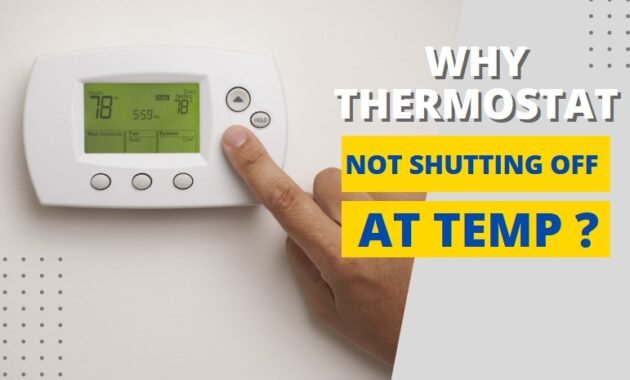
Understanding Why Your Thermostat Won’t Stop Running
A thermostat that runs all the time can be really annoying. It messes up your home’s comfort and can waste a lot of energy. Knowing why it happens is key to fixing it and keeping your HVAC system in good shape.
Read also: Creaking Noise in Water Heating System
Common Causes of Continuous Operation
There are a few reasons why your thermostat might not stop:
- Misconfigured temperature settings
- Faulty temperature sensors
- Electrical wiring problems
- Damaged relay switches
- Incorrect fan mode selection
Impact on Energy Bills and Comfort
Running your HVAC all the time can really up your energy use. A broken thermostat might make your system work non-stop. This can increase your energy bills by 30-50% and wear out your system faster, making your home less comfortable.
Signs of Thermostat Malfunction
Look out for these signs of thermostat trouble:
- Room temperatures don’t match thermostat settings
- Inconsistent heating or cooling
- System runs longer than programmed cycles
- Unusually high energy bills
- Frequent system cycling
Spotting these signs early can help you fix hvac problems before they cost a lot. Quick action can get your system working right again and save energy.
Thermostat Not Shutting Off at Temp: Immediate Solutions
When your thermostat won’t turn off, acting fast can save energy and make your home comfortable again. Let’s go over some quick steps to find and fix this problem.
First, let’s talk about how long an AC should run after it hits the right temperature. Usually, it should stop running in 10-15 minutes after it reaches the set temperature. If it keeps running, it might mean there’s a problem.
- Check thermostat battery levels
- Verify temperature calibration
- Inspect fan settings
- Examine system wiring
Here are some quick steps to figure out why your thermostat won’t shut off:
| Problem Area | Potential Solution | Difficulty Level |
|---|---|---|
| Thermostat Settings | Reset to default configuration | Easy |
| Fan Mode | Switch from ON to AUTO | Easy |
| Electrical Connections | Check for loose wiring | Moderate |
By trying these solutions, you can fix your thermostat quickly and avoid wasting energy. Always be careful when making changes and get help from a pro if you’re not sure.
Checking and Adjusting Thermostat Settings
Fixing temperature control issues often begins with knowing your thermostat’s settings. Many people face problems because of simple mistakes. These can be fixed easily.
Let’s go over the important steps to solve your thermostat’s problems. Getting the settings right can greatly improve your home’s comfort and save energy.
Proper Temperature Configuration
Wrong temperature settings can make your HVAC system work too much. Here’s what to check:
- Make sure your desired temperature feels right
- Check that the temperature difference isn’t too big
- Make sure it’s set to heat or cool correctly
Fan Settings: AUTO vs ON Mode
Your fan setting affects how well your system works. AUTO mode means the fan runs only when heating or cooling. ON mode keeps it running all the time, which can cause problems.
- AUTO mode: Saves energy
- ON mode: Increases air flow but uses more energy
Programming Schedule Review
Smart scheduling can stop your thermostat from running too much. Check your schedule to match your daily life and avoid unnecessary use.
- Look at your daily and weekly schedules
- Adjust the temperature when you’re sleeping or away
- Make sure there’s no conflicting schedule
Inspecting Your HVAC System’s Air Filter
Dirty air filters often cause hvac malfunctions. This makes your system run non-stop. A clogged filter also strains your heating and cooling equipment, lowering energy efficiency and risking damage.

I suggest checking your air filter every 30-90 days. A simple visual check can tell you a lot about your system’s health. When filters are full of dust, debris, and allergens, they block airflow. This forces your HVAC system to work too hard.
- Locate your air filter near the return air duct or blower compartment
- Check for visible dust, dirt, and discoloration
- Measure filter dimensions before replacement
- Select high-quality filters with appropriate MERV ratings
Regular filter maintenance can stop system breakdowns and boost performance. A clean filter ensures good airflow, cuts energy use, and keeps indoor temperatures steady.
| Filter Type | Recommended Replacement | Energy Efficiency Impact |
|---|---|---|
| Fiberglass | Every 30 days | Low |
| Pleated | Every 90 days | Moderate |
| High-Efficiency | Every 6-12 months | High |
Don’t overlook your air filter’s condition. Being proactive can stop hvac malfunctions and keep your home’s energy use high.
Troubleshooting Thermostat Wiring Issues
Thermostat wiring problems can be hard to find but often cause HVAC issues. Knowing how your thermostat’s wiring works can save you money and time.
Most thermostat problems come from bad electrical connections. I’ll show you where to look when your heating or cooling system acts up.
Identifying Loose Wire Connections
Loose wires can really mess up your HVAC system. Look out for these signs:
- Intermittent system operation
- Unexpected temperature changes
- System shutting down completely
- Wire corrosion or damage
Circuit Board Diagnostic Strategies
Circuit board issues are tricky with thermostat wiring. Check for these signs of problems:
- Burn marks or discoloration on the board
- Visible damage to components
- System acting strangely
- Clicking or buzzing sounds
Safe Voltage Testing Guidelines
Voltage testing is key when checking thermostat wiring. Always:
- Turn off the HVAC system’s power
- Use a good multimeter
- Wear safety gear
- Get a pro if unsure
While DIY troubleshooting is useful, some HVAC problems need a pro. If you’re not sure or feel uneasy, call a licensed HVAC technician.
Examining Your Home’s Insulation and Ductwork
When your thermostat can’t keep the temperature right, it might not be the thermostat’s fault. Often, the issue lies with your home’s insulation and ductwork. Let’s explore how these key areas affect your temperature control.
Poor insulation makes your HVAC system work too hard. If your walls are thin or gaps are big, your system has to push harder to keep the temperature steady. This extra effort can stop your thermostat from turning off when it should.
- Check exterior walls for visible gaps or cracks
- Inspect attic and basement insulation for thin or missing sections
- Look for drafts around windows and doors
Ductwork is also vital for keeping temperatures even. Leaky ducts can lose up to 30% of the heated or cooled air before it gets to your rooms. This means your HVAC system runs non-stop, leading to constant temperature problems.
While some fixes need a pro, you can do some checks yourself. Use a smoke pencil or incense to find air leaks around windows, doors, and ducts. Seal small gaps with weatherstripping or caulk to boost your home’s energy efficiency.
Spending time on insulation and ductwork can cut your energy costs and make your home more comfortable.
Smart Thermostat Calibration and Reset Procedures
Smart thermostats can sometimes have calibration problems. This can mess up your home’s temperature control. Knowing how to reset and recalibrate can save you a lot of trouble.
Smart thermostats are complex devices that sometimes need help. Calibration issues can come from software bugs, sensor errors, or outside interference.
Factory Reset Steps
Doing a factory reset can fix many smart thermostat problems. Here’s how to do it:
- Find the reset button on your device
- Press and hold the reset button for 5-10 seconds
- Wait for the device to fully restart
- Set your original settings again after the reset
Recalibration Methods
Getting accurate temperature readings is key for comfort. To fix calibration issues, try these steps:
- Compare your thermostat’s reading with a separate indoor thermometer
- Check and adjust the sensor’s position
- Update your thermostat’s firmware
- Make sure your home’s temperature is evenly distributed
If these steps don’t work, call a professional HVAC technician. They can help with advanced troubleshooting. Remember, accurate calibration is important for comfort and saving energy.
Professional HVAC Solutions and Repairs

Some heating and cooling system repairs need more than DIY skills. Certain hvac malfunctions require the expertise of professional technicians. Knowing when to call an expert can save you time, money, and prevent system damage.
Professional HVAC technicians can spot complex issues that homeowners might miss. They use advanced tools and knowledge to find subtle problems in your system. These problems could cause bigger issues if not fixed.
- Diagnose complex electrical problems
- Repair faulty limit switches
- Replace damaged compressor contacts
- Perform detailed system diagnostics
When choosing an HVAC professional, check their credentials and experience. Look for certifications, read customer reviews, and make sure they specialize in repairs.
| Service Type | Typical Cost Range | Complexity Level |
|---|---|---|
| Thermostat Diagnostics | $75-$150 | Low |
| Electrical System Repair | $150-$400 | Medium |
| Comprehensive HVAC Malfunction Repair | $300-$800 | High |
Investing in professional repairs can save you money in the long run. Trust a qualified technician to handle complex hvac malfunctions. They will ensure your system works efficiently.
When to Consider Thermostat Replacement
Knowing when to replace your thermostat can save you money and make your home more comfortable. Issues like temperature sensor failures and old equipment are signs it’s time for a new one.
As a homeowner, I’ve found that not all thermostat problems can be fixed easily. Sometimes, getting a new thermostat is the best choice.
Signs of Aging Equipment
- Inconsistent temperature readings
- Frequent short cycling of HVAC system
- Unresponsive digital display
- Visible physical damage
- Temperature sensor failures
Modern Thermostat Benefits
| Feature | Benefit |
|---|---|
| Smart Home Integration | Control temperature remotely |
| Energy Monitoring | Reduce utility costs |
| Precision Sensors | Accurate temperature control |
| Learning Capabilities | Automatic schedule optimization |
When it’s time for a new thermostat, look for models with advanced features. These can greatly improve your home’s energy use and comfort.
Conclusion
Dealing with a thermostat not shutting off at temp can be frustrating. But this guide has given you practical solutions to tackle temperature control issues. We’ve explored many ways to diagnose and fix HVAC problems that can upset your home’s comfort.
I’ve shared insights into simple DIY fixes and more complex system diagnostics. The main point is that most thermostat problems can be solved with careful troubleshooting and a systematic approach. Whether it’s wiring issues, calibration problems, or system inefficiencies, knowing your HVAC system is key.
Read also: Honeywell Thermostat Vision Pro 8000
If you’ve tried the strategies we’ve discussed and issues persist, it’s time to call a professional HVAC technician. They can give a detailed check of your system. This ensures your home stays comfortable and energy-efficient all year.
Remember, keeping your thermostat and HVAC system in good shape is an ongoing task. Regular maintenance, careful monitoring, and quick problem-solving will help you keep your home’s temperature just right.


