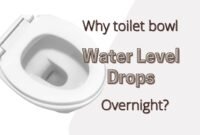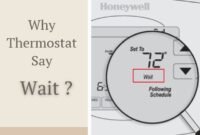Many homeowners don’t recall when they changed their White Rodgers thermostat battery. In most cases, they won’t replace the batteries in a programmable or manual White Rodgers thermostat until the heating and cooling system is not working properly.
So, how to know when the battery needs to be replaced with a new one?
When To Replace White Rodgers Thermostat Battery?
Batteries are significant components for White Rodgers thermostats and, more importantly, the newest models. When the battery runs out of energy, the thermostat won’t measure the temperature correctly, so it can’t send any HVAC signals.

This makes the system can’t normalize the temperature when it becomes too cold or hot. To know when to change the battery, below are the noticeable indications:
Read also: Simple Manual on How to Program White Rodgers Thermostat
Beeping Sound and Low Indicator Light
One of the most apparent signs that the thermostat battery died or almost died if there is a constant beeping sound. Apart from that, many programmable thermostats will generally show a low battery notification around a month or maybe two before the battery runs out of energy.
Sometimes the indicator light appears in a battery symbol, warning words, or flashing light. That is the right time to change the thermostat battery.
Inconsistent Operation
If you notice that the thermostat is not responding to temperature changes or is behaving erratically, it could be a sign that the battery is weak. Inconsistent operation may include delayed response to temperature adjustments or incorrect temperature readings.
The Thermostat is Not Responding
Another sign that indicates the battery needs to be replaced is when the White Rodgers thermostat is not responding. Try changing the batteries with the new ones first, and then check the electrical panel for a tripped circuit breaker or a blown one.
If the thermostat unit is still not responding, shut off the breaker and remove the front cover. If the interior part looks dirty, use a soft brush to clean it away. Also, look for some issues like loose cables or terminal screws. Use specific equipment to tighten them up.
Read also: Thermostat Not Responding Causes and Troubleshoots
The Thermostat Screen Goes Blank
White Rodgers thermostat’s no display is actually the most apparent indication that the battery is dead and needs to be replaced with one. However, not all of White Rodgers thermostat uses a battery; some are connected to the house’s electrical system.
If you have a battery-powered thermostat unit, remove the front cover and change the battery to see if it will make the thermostat back-function again.
If the thermostat runs from the house’s electrical system, do check the circuit breakers if there is a trip that cuts off the thermostat power. Then, reset the switch. If it still doesn’t work, calling a professional to solve it is obviously the ideal option.
How To Replace White Rodgers Thermostat Battery?
To replace the battery in your White Rodgers thermostat, follow these general steps:
- Turn off the power to the thermostat by switching it to the “OFF” position.
- Carefully remove the thermostat cover to access the battery compartment.
- Take out the old battery and replace it with a fresh one. Use a compatible battery type as specified in the thermostat’s user manual.
- Reattach the thermostat cover and restore power to the thermostat.
- Check the thermostat’s display to ensure the low battery indicator is no longer visible, and the thermostat operates correctly.
There are many brands of thermostats available globally, and White Rodgers is a well-known brand in this industry. The thermostat itself is a significant part of the HVAC system.
Having extra batteries on hand will help you make sure you can change them quickly when necessary, which is especially important if you live in a place where power outages occur frequently or if your thermostat is crucial for managing your heating and cooling systems.
Without it, the heating and air conditioning system can’t be controlled. If you notice some indications above, an ideal option is to replace the thermostat battery.