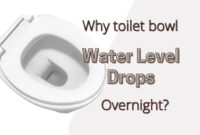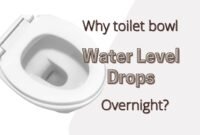Some Honeywell thermostat models run using a battery, while others do not. If your thermostat has an LED display, there is a big chance it does. Similar to devices that use batteries, the battery in a Honeywell thermostat needs to be changed in a certain period.
If you don’t know how to replace the Thermostat battery, here is a tutorial.
Honeywell Thermostat Battery Replacement
When you find that your Honeywell thermostat battery is low and you need to replace it, it’s necessary to know about the type of Honeywell thermostat first. In general, you can locate the model number that’s imprinted on the front or back part of the device.
Besides, it’s also accessible from a digital interface.

When you find that your Honeywell thermostat battery is low and you need to replace it, it’s necessary to know about the type of Honeywell thermostat first. In general, you can locate the model number that’s imprinted on the front or back part of the device. Besides, it’s also accessible from a digital interface.
Some thermostat models require AA or AAA alkaline batteries. Read about the steps you need to do if you’re going to replace with a new battery:
Honeywell 4000 series
Having replaced the batteries in several Honeywell 4000 series thermostats, I’ve found that the process is straightforward but requires attention to detail. For example, when the device starts flashing ‘REPLACE BATT,’ you have roughly 60 days to change the batteries before the thermostat loses functionality.
During one of my replacements, I noticed that ensuring the correct battery polarity is crucial, as even a small mistake can lead to malfunctioning. As stated by other professionals, ‘It’s crucial to replace batteries promptly to avoid any disruption in your heating and cooling system.’
The thermostat gives a clear warning, making it easier to manage without rushing.
- Remove the old batteries by pulling the bottom part of your thermostat device.
- After it is removed, turn the device over and put a couple of new AA batteries inside to match the positive and negative ends correctly.
- Put the thermostat back in its original place.
It is always wise to consult the user manual for specific instructions tailored to your model. Additionally, when your device starts to flash a low battery sign, you have 60 days before the batteries need to be urgently replaced to prevent your device from losing functionality.
Honeywell 6000 Series (TH6110D/ TH6220D/ TH6320U)
6000 series include TH6110D, TH6220D, and TH6320U models. They will also flash “REPLACE BATT” when needed to be replaced. For the 6000 series model, it is recommended that batteries be changed every year.
- Press the battery holder at the top right part and then pull to remove it.
- Put inside a couple of new AA batteries, ensuring the positive and negative ends are properly aligned, then place the battery holder back.
- You do not need to reset the day and time setting if the batteries are inputted in two minutes.
| Honeywell Series | Battery Type | Replacement Frequency | Special Notes |
|---|---|---|---|
| 4000 Series | AA Alkaline | Annually | Ensure correct polarity to avoid issues |
| 6000 Series | AA Alkaline | Annually | Battery holder slides out; no need to reset settings if done within 2 minutes |
| 8000 Series | AA Alkaline | Annually | Consider resetting the system if issues persist after replacement |
| Lyric Round Model | AAA Alkaline | Annually | Requires reattaching the cover plate after replacement |
| RTH110B | AAA Alkaline | Annually | Simple battery change with no advanced features |
Honeywell 8000 series
8000 series include TH8110U, TH8320U, and TH8321U models. They will flash “LOW BATT” when the battery needs replacement. For the 8000 series model, it is also recommended that batteries be changed every year.
If your Honeywell thermostat says low battery, you might want to reset the system even with new batteries. If a simple reset won’t do, cut the device’s power, and it will reset itself.
Read also: Honeywell Thermostat Connection Failure
As noted by experts, ‘Knowing how to change the battery on a Honeywell thermostat is crucial to the comfort of your home.’ This is especially true for the 8000 series, where regular battery maintenance ensures the device operates efficiently throughout the year.
Now, there are some possible reasons why your battery replacement is not working. First, the battery polarity might not match the compartment inside the thermostat. Second, your battery might drain, so use it in another battery-powered device.
When your device starts to flash a low battery sign, you have 60 days to replace the Honeywell thermostat battery. After 60 days without a replacement, the device might be drained of energy and stop functioning altogether.