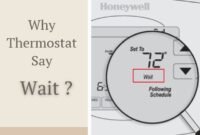One of the most popular manufacturers of thermostats is White Rodgers. Being established by a group of Emerson engineers, the company has produced thermostat products since 1936. With years of experience in the industry, White Rodgers has embraced many loyal clients across the globe.
By controlling your HVAC system, White Rodgers thermostats are essential to maintaining a comfortable indoor environment.
However, nothing is perfect in this world, not to mention the thermostat from White Rodgers. The most common issues found on White Rodgers thermostats are often associated with cooling or no heat. So, how do we fix the problems?

Find out the White Rodgers thermostat troubleshooting along with the common problems and solutions on the following page.
Troubleshooting No Heat
What will you do if you find no-heat problems on your White Rodgers thermostat? Well, don’t rush to call a technician or the installer. Depends on the levels of the problems. You might be able to fix the no-heat issues by yourself.
Read also: How to Program White Rodgers Thermostat
Not only is it money-saving but being able to repair the existing problem on your thermostat by yourself will give you a feeling of satisfaction. So, what do you need to do with the White Rodgers thermostat troubleshooting when finding the no-heat issue on the device?
As an HVAC technician with over a decade of experience, I’ve encountered many no-heat issues with White Rodgers thermostats. Often, these issues are simple fixes that homeowners can handle themselves. For instance, I recall a specific case where a homeowner faced a no-heat problem due to a tripped circuit. A quick reset of the breaker resolved the issue immediately.
Well, first of all, you need to identify the possible causes of no-heat issues. Several factors that contribute to the emergence of the problem include:
- Tripped Circuit/ Blown Fuse Breaker
If the no-heat problem is caused by the tripped circuit or blown fuse breaker, there is nothing you can do to fix it but replace the reset or fuse breaker.
“I once encountered a situation where the homeowner had a tripped circuit causing no heat. They were unaware of the simplicity of the fix. A quick reset of the breaker resolved the issue immediately.”
- Low Batteries
Low batteries can also lead your thermostat to experience a no-heat issue. If it becomes a problem, you are suggested to replace the battery. For thermostats powered by batteries, consider removing the batteries for a few minutes. This action can effectively reset the thermostat’s internal programming.

- Loose Connection to the System
All you need to do to fix the problem is to tighten the connections to fix the no-heat problem in your thermostat.
- Furnace Power to Switch Off
When your thermostat doesn’t produce heat, you need to check the furnace’s power. There will be no heat produced if the furnace power is in “off” mode, so turn it on.
A homeowner shared their experience of finding their furnace power switch accidentally turned off after a cleaning session. Turning it back on resolved their no-heat issue immediately.
- Improper Installation or Panel Loose on the Furnace Blower Compartment Door
Make sure you properly install the furnace blower compartment door of the thermostat. It aims to improve the safety of the device interlock. Then, check if there is a panel loose on the compartment.
- The Broken Anticipator Wire
The broken or melted anticipation wire can also cause the device to fail to produce heat. It can be caused by the dead short or excessive current in the system.
- Heat and Cool Modes:
Verify that the thermostat is set to the appropriate mode (heat, cool, or auto). Some models may have a switch to toggle between heating and cooling modes.
- Utilize the Reset Button
Check if your thermostat model has a dedicated reset button. Pressing this button can restore the thermostat to its default settings. Try pressing and holding specific buttons simultaneously to reset your White Rodgers thermostat. Common combinations include the “Up” and “Down” arrows or the “Time” and “Run” buttons. Follow the manual instructions when resetting your white Rodgers thermostat.
Read also: White-Rodgers Thermostat Resets
Specific Tips for 80 Series Thermostats:
1. Battery Compartment Reset:
For White Rodgers 80 Series thermostats, locate the battery compartment. Removing the batteries and waiting for a few minutes before reinserting them can act as a reset.
2. Time Button at the Same Time:
Some 80 Series thermostats may require pressing the “Time” button along with other buttons simultaneously to initiate a reset.
White Rodgers Heat Pump Thermostat Troubleshooting
What do you need to do with the thermostat troubleshooting to fix problems found on the heat pump? Well, the first thing you can do is ensure that the pump is properly tightened.
This is also important to check if any leak is found on the pump. If that becomes a problem, you need to replace the pump so that the thermostat can operate normally.
An HVAC expert noted, “In many cases, tightening the pump connections resolves the issue of the thermostat not functioning properly. A leak in the pump can cause significant problems, and replacing the pump is often necessary to restore normal operation.”
Troubleshooting No Display
Another common problem found in the thermostat is the absence of a display. What is White Rodgers water heater troubleshooting needed if no display is seen on the device?
When the display does not turn on, you need to check if you have properly connected the thermostat. Then, make sure that you also check the power supply available in the device’s electrical panel.

But what if the display turns on and off constantly? Well, if that becomes the case, you need to check whether the heating unit of the thermal protection has opened accidentally because of overheating. You should also check to see if the heating unit is still in good condition.
The lower performance of the heating unit can also cause the display to turn on and off constantly. You also need to know that the clearance around the device will depend on the manufacturer’s specifications. But, if you find that the display comes with a relatively low contrast when the heating is on, you need to check the load.
The device will only produce a low-contrast display if it is lower than the minimum load. To fix the problem, you need to install a heating unit with a load above the limits the thermostat requires.
If troubleshooting steps do not resolve the issue, consulting with an HVAC technician may be necessary. They can diagnose and address more complex problems with the thermostat or the HVAC system.
“I had a case where a White Rodgers thermostat had a display that would turn on and off constantly. Upon investigation, it turned out the thermal protection unit had triggered due to overheating. After resolving the overheating issue, the display functioned normally again.”
Troubleshooting Summary Table
| Issue | Possible Cause | Solution |
|---|---|---|
| No Heat | Tripped Circuit / Blown Fuse Breaker | Reset or replace the breaker |
| Low Batteries | Replace batteries | |
| Loose Connection | Tighten connections | |
| Furnace Power Off | Turn on the furnace power | |
| Improper Installation | Ensure proper installation | |
| Broken Anticipator Wire | Replace or repair the wire | |
| Incorrect Mode | Set to the appropriate mode (heat/cool/auto) | |
| Need Reset | Press the reset button | |
| No Display | Improper Connection | Check and reconnect properly |
| Power Supply Issue | Check the electrical panel | |
| Overheating | Ensure the thermal protection hasn’t triggered | |
| Ensure the thermal protection hasn’t been triggered | Check the heating unit’s condition |