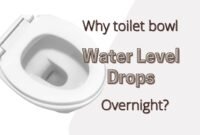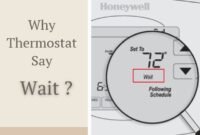It is not entirely an impossible scenario: to crank up your AC unit but still have the temperature in your house not cooled down. In case this issue happens, it’s best to check if your thermostat is working properly or not. Learn how to reset the Trane thermostat below if indeed, the device is your source of the problem.
As we know, thermostat plays a crucial role in controlling your HVAC system, whether for heating or cooling. If your thermostat isn’t functioning properly, resetting it can often resolve the issue.
How to Reset Trane Thermostat Manually in a Simple Way
Most thermostats nowadays are designed to be reliable and durable, but it doesn’t eliminate the possibility of getting broken down. Resetting your Trane touchscreen thermostat manually or digitally is the simplest way to tackle various issues.
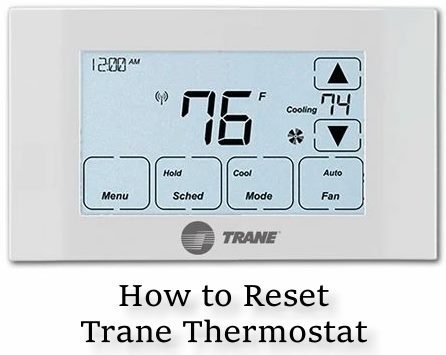
Read and follow the troubleshooting steps below to do so:
- Turn the thermostat device off.
Before you turn off the thermostat, ensure you’ve already switched off the related electronic appliances, such as the AC. It is important to make sure the work won’t bring you any harm.
- Search for the box of the circuit breaker
To fix the air conditioner, you must find the circuit breaker and this unit’s control. Most houses have their box of circuit breakers placed in the basement. Others might have it in the crawl spaces or closets.
- Reset your circuit breaker
The next step on how to reset the Trane thermostat is actually to reset the circuit breaker. Look for the AC unit label in the circuit control. Once you find it, flip it to the “off” position, then make sure that the equipment is really turned off.
- Check the Breaker Box:
If the thermostat doesn’t respond after resetting, check the breaker box. Make sure the circuit supplying power to the HVAC system is not tripped.
- Wait for a minute
In general, half a minute of wait will do – but waiting for a whole minute might be a safer and more effective option. After a minute, flip the AC unit’s circuit breaker to the “on” position back.
- Turn your Trane thermostat “on” again
After the air conditioning unit circuit breaker has been reset, it is time to test the thermostat. Ensure it’s still set to “off”, then switch the thermostat back to the “on” position carefully. After that, turn on your air conditioner to see if it’s working properly.
- Reversing Valve and Heat Pump Systems
For heat pump systems, ensure that the reversing valve is functioning correctly. This valve controls whether the system provides heating or cooling. If it’s malfunctioning, your thermostat may not work as expected.
- Check Air Filters:
Clogged air filters can restrict airflow and reduce the efficiency of your HVAC system. Replace or clean air filters regularly to maintain optimal performance.
Read Also : How to Reset Honeywell Thermostat
The guide above works for both older and newer thermostat models. However, if you want to learn specifically how to set the old Trane thermostat, you can change the current settings simply by using directional buttons.
The temperature that you set will remain that way until you change it in the future. To cancel the setting changes, press “Run Schedule” on the bottom left part.
To remove the entire schedule set on the device, press the “Hold” button near the directional buttons. It lets you manually operate the thermostat for a certain time period. Thus the temperature will be maintained at your desired temperature. Once again, to go into schedule mode, press “Run Schedule” on the menu options.
Sometimes, after you’ve done the steps in the guide on how to reset Trane thermostat, your Trane thermostat says waiting, which is totally normal. It means the device needs time before the compressor restarts to avoid damage. It can be anywhere from several seconds to a few minutes.