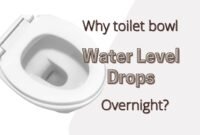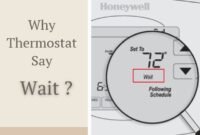Having a source of clean drinking water is essential for anyone to maintain their health, so it’s essential to make sure that the water supply in your home is not contaminated with harmful substances such as bacteria or heavy minerals.
Regularly changing the water filter on your refrigerator is one of the ways to achieve this. After changing the water filter, some refrigerator manufacturers, including Samsung, require reset the system. The following guide will show you how to reset water filter on the Samsung fridge.
How to Reset Water Filter on Samsung Fridge
The majority of modern refrigerators feature a function of built-in water dispensing, which usually includes water filter. The primary purpose of a water filter in a water dispensing system is to remove unwanted contaminants within the water like rust or lead before consumption.

The water filter function in the refrigerator works by filtering out foreign particles and contaminants, which result in clean and fresh water to drink.
However, as time passes, the filter may accumulate these objects and cause them to be clogged. That’s why the general recommendation suggests that you need to change the water filter once in six months.
Samsung fridge water filter replacement is so necessary because not changing it may cause the following things to happen:
- Consumption of harmful chemical: The main reason why you need to change water filter is because the item works by removing 99% of harmful contaminants and chemical from the water that you drink, such as bacteria, pesticides, mercury, lead, asbestos, etc.
- Preventing clogged filter: Accumulating dirt and debris will make the water filter no longer able to work as it supposed to, so do change the filter if the flowing out water is not clean anymore.
- Preventing bacteria growth: The collected particles within the filter may feed off the living organisms, which make the filter an ideal breeding ground for bacteria
- Reducing carbon capacity: If the filter cannot function optimally and water keeps flowing through, the water is going to carry contaminants within it. The carbon filter may be filled with accumulating particles that pass through it.
Samsung-manufactured refrigerators typically come with an indicator light that will inform the owner of the time of water filter replacement. When the filter is clean and fresh, the light will display blue color.
When it is near the time of replacement, it will turn into purple light, and once the replacement time has come, it will turn red. It should go back into blue light after you’ve installed the filter.
Right after the freshwater filter is installed, you should reset it by following the steps below:
- Open menu ‘Fridge Manager’
- Press ‘Fridge Settings’
- Press ‘Water filter’
- Press ‘Reset’
- Press ‘Proceed’, and it’s done done
Suppose your Samsung refrigerator filter light won’t reset. In that case, you need to check if you’ve performed all the steps correctly or if you’ve used the genuine water filter replacement from the manufacturer.
Using a water filter produced by Samsung will result in a conveniently working device due to compatibility. Combined with performing the correct steps on how to reset the water filter on the Samsung fridge above, it can result in a great-tasting and excellent quality of ice and water from the refrigerator.